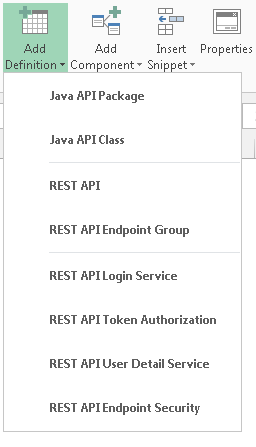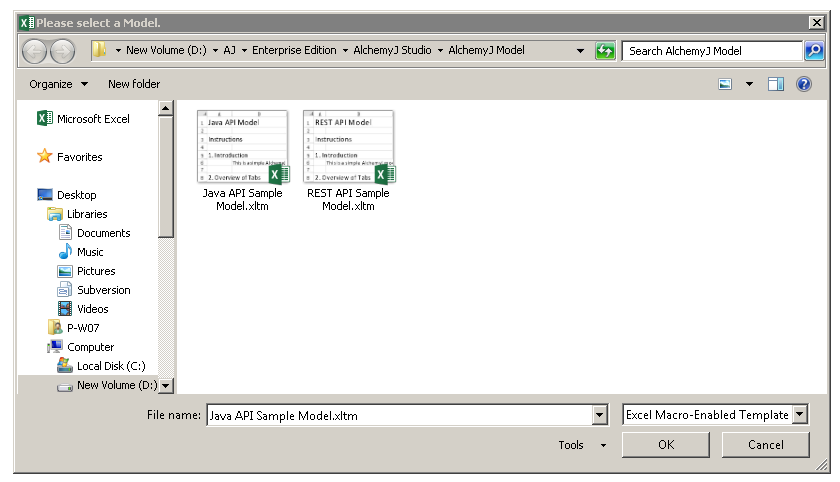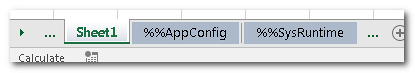Create AlchemyJ Workbook
To start using AlchemyJ to develop your API, the first step is to create an AlchemyJ workbook.
Create from Sample Model
Launch Microsoft Excel, go to the AlchemyJ toolbar and click "New Model".
Choose the model template to create a Java API Model or REST API Model.
- Save the workbook and select the file type as Excel Macro-Enabled Workbook.
Create from A Blank Workbook
Launch Microsoft Excel and start with a new blank workbook. Save the workbook and select the file type as Excel Macro-Enabled Workbook.
Go to the AlchemyJ toolbar and click on Initialize Model.
Two system worksheets (%%SysRuntime and %%AppConfig) should be created and initialized.
Add definition worksheet from AlchemyJ toolbar for your API. Refer to AlchemyJ Workbook Structure to select the required definition worksheets.