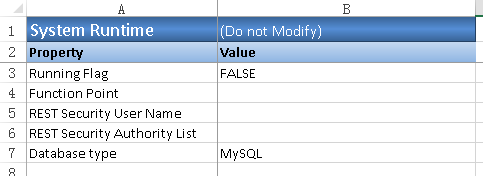System Runtime Worksheet
System Runtime worksheet is a system worksheet that must exist in an AlchemyJ workbook. It is automatically added when you click on New Model or Initialize Model in the AlchemyJ toolbar. There should only be one System Runtime worksheet in a workbook. It contains properties that are used in run-time in a name-value pair format. You can refer to its values in the business logic worksheets but do NOT modify this worksheet manually. The worksheet's name is %%SysRuntime and it must not be modified.
Running Flag - The value becomes TRUE when a function is being run. AlchemyJ Extended Functions with run_by_function_point_only argument will check this value to determine whether the function should be executed.
Function Point - The value will contain the current running function point name at run-time. Such as "Get Customer Info". They are defined in the Functions section of the Java API Package Worksheet or the Function Points section of the REST API Worksheet. This field is often used in the formula to make sure the formula is only run for the desired function point. The cell has the Excel name, AlchemyJ_FunctionPoint.
For example:
=IF(AlchemyJ_FunctionPoint="Get Customer", ajMakeJson(B1:C1, B2:C2), "")
REST Security User Name - The user name of the current logged in user for the REST project. This only works when a REST API Login Service Worksheet has been properly set up.
REST Security Authority List - The authority list of the current logged in user for the REST project. This only works when a REST API User Details Service Worksheet has been properly set up.
Database type - The database that would be used. It supports MySQL, Oracle, and MSSQL. It is strongly recommended to configure this through the Properties dialog box instead of manually modifying it here.