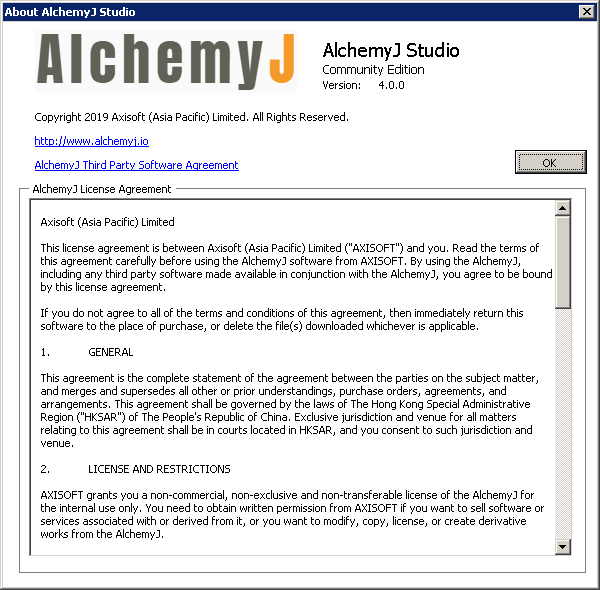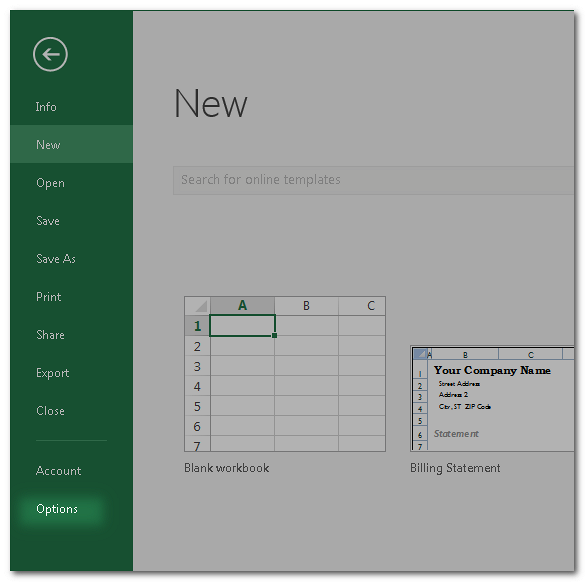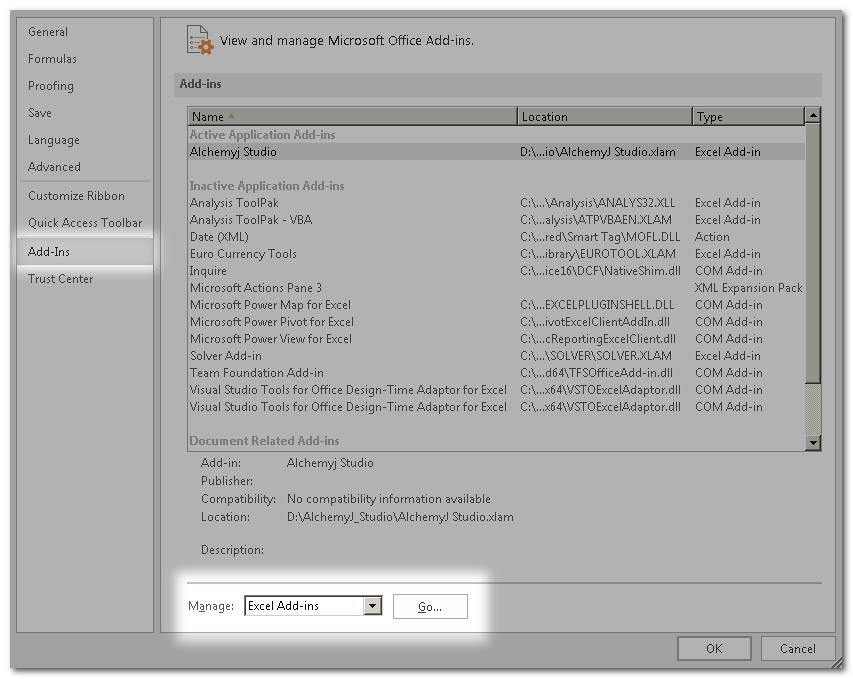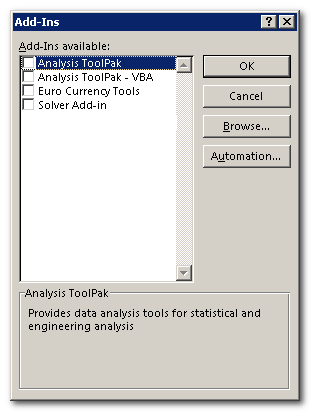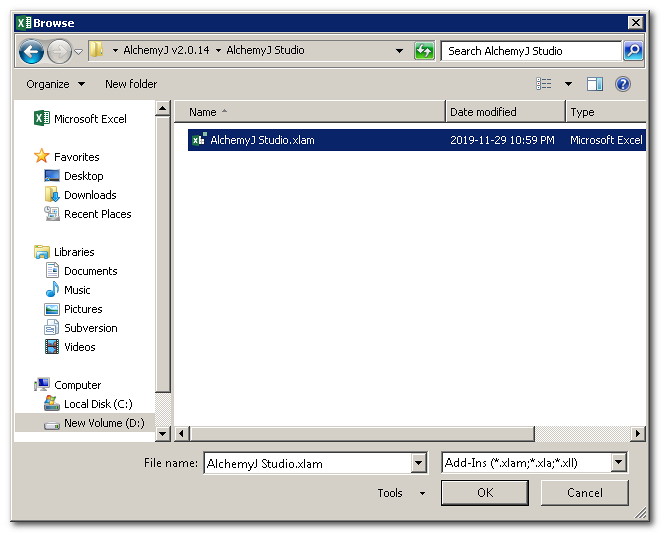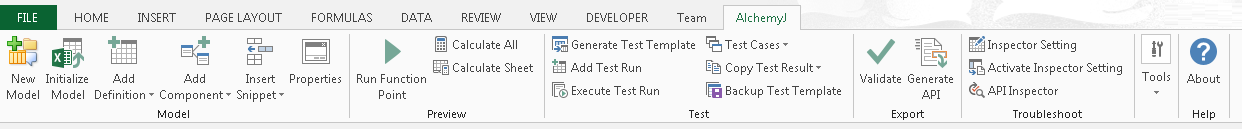Install AlchemyJ
Download AlchemyJ Package
AlchemyJ has two editions provided, Community Edition and Enterprise Edition. AlchemyJ Community Edition is the free version you can download from alchemyj.io. It does not require an AlchemyJ license to run but it has limited features. Refer to Community Edition and Enterprise Edition feature comparison to know what kind of features are provided in the Community Edition.
You can click on the About from the AlchemyJ toolbar in order to know if you are using the community edition, it will show like the one below.
Unpackage AlchemyJ bundle
Extract the zip file and copy the folder 'AlchemyJ Community Edition' or 'AlchemyJ Enterprise Edition' to the local folder (for example, D:\AlchemyJ Community Edition, D:\AlchemyJ Enterprise Edition; do not install AlchemyJ in a directory like C:\Program Files\ that requires elevated privileges).
Set up your Microsoft Excel
AlchemyJ Studio is an Excel add-in that provides tools for building AlchemyJ APIs. Follow the below steps to add AlchemyJ Studio into Microsoft Excel:
- Open Microsoft Excel, click the File tab and click "Options".
- Click the "Add-Ins" category. In the "Manage" box, click "Excel Add-ins" and click "Go".
- In the "Add-ins" dialog box, click "Browse".
- Select "AlchemyJ Studio.xlam" in AlchemyJ installed location under the "AlchemyJ Studio" folder and click OK.
- Done! You should be able to see the AlchemyJ toolbar in the ribbon menu bar.