ajMakeJsonFromTable function
Description
The ajMakeJsonFromTable function returns a JSON string of a single table.
In some cases, we want to create a JSON string that contains a name with a value which is a JSON array as shown below.
{
"object":[
{"array1":"value1"},
{"array2":"value2"},
{"array3":"value3"}
]
}
Syntax
ajMakeJsonFromTable(header, data, [data_name], [data_type], [exclude_column])
| Argument Name | Description |
|---|---|
| header (required) | The range of cells to be set as the name of the JSON name-value pair. It can only be selected horizontally. |
| data (required) | The range of cells to be set as the value of the JSON name-value pair. It can only be selected horizontally. |
| data_name (optional) | Specify the name of the JSON name-value pair. If you do not specify anything, the default value will always be "data". |
| data_type (optional) | Specify the data type of the fields (‘Header’) in the format below. For the list of data types, please refer to the data type supported in AlchemyJ. The fields that do not exist will be ignored. <field_name>-##-<data_type>-||-<field_name>-##-<data_type>-||-... Where, -||- denotes AlchemyJ parameter separator. -##- denotes AlchemyJ parameter type separator. For example, ID-##-number-||-Name-##-string Please take note that both separator symbols can be configured in %%AppConfig worksheet. If you do not specify anything, the default data type will follow the cell data type. |
| exclude_column (optional) | Specify the fields to be excluded from the result. The fields that do not exist will be ignored. <field_name>-||-<field_name>-||-... Where, -||- denotes AlchemyJ parameter separator. For example, ID-||-Last Name Please take note that the parameter separator symbols can be configured in %%AppConfig worksheet. If you do not specify anything, no fields will be excluded. |
The function will return:
1) Content type: JSON array
2) Method: Within a cell / row cell array
Example
As you can see from the example below, the JSON array is defined with a list of names from cell A1:C1 and the array value is defined in A2:C4, where A2:C2, A3:C3 and A4:C4 are the 3 sets of the JSON string in the array.
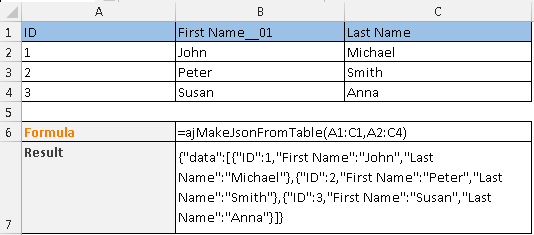
If the JSON string is too large, the return value can be specified in a row cell array.