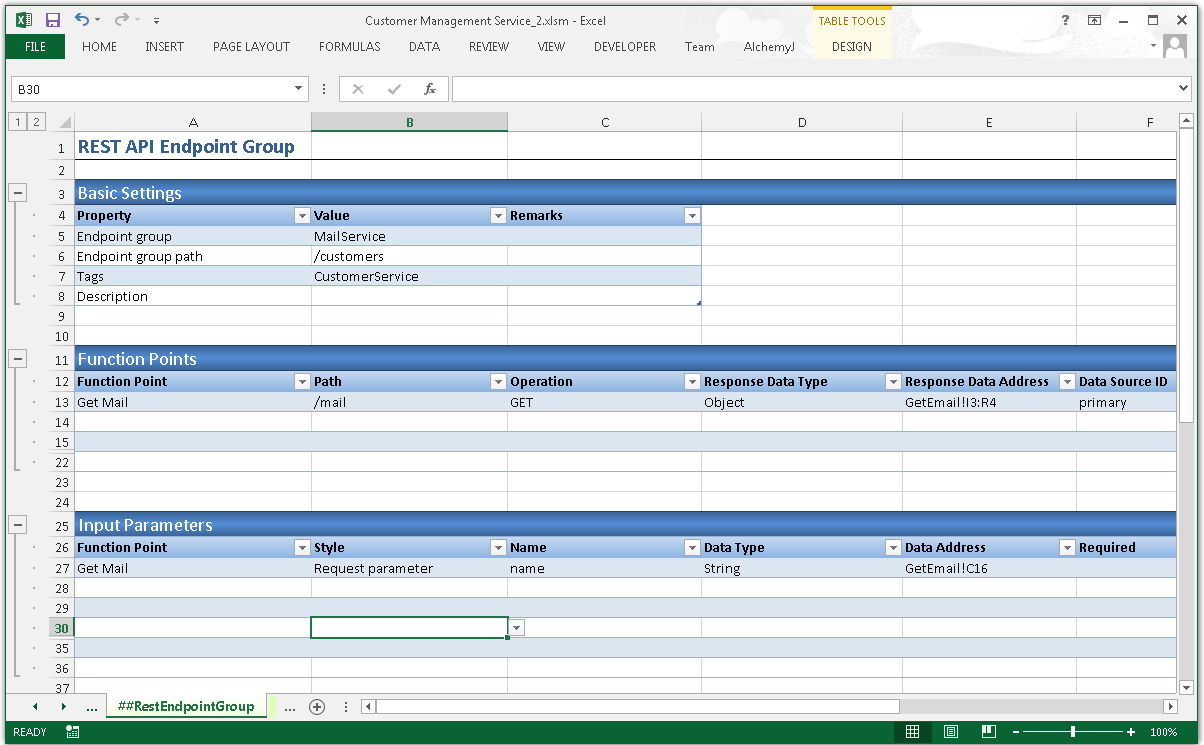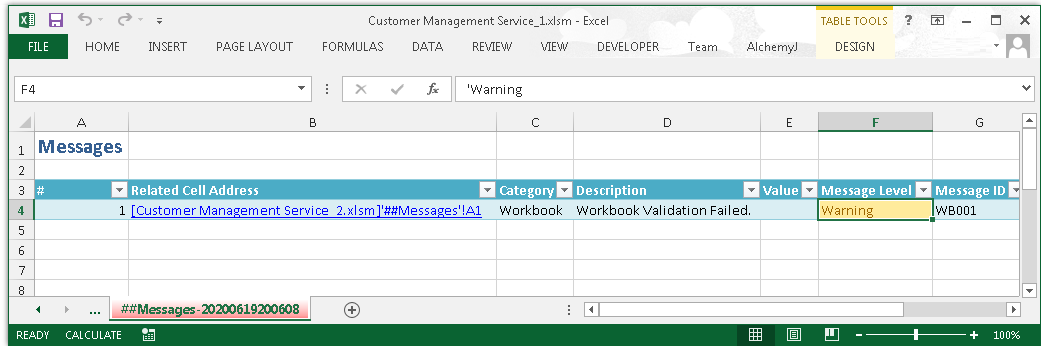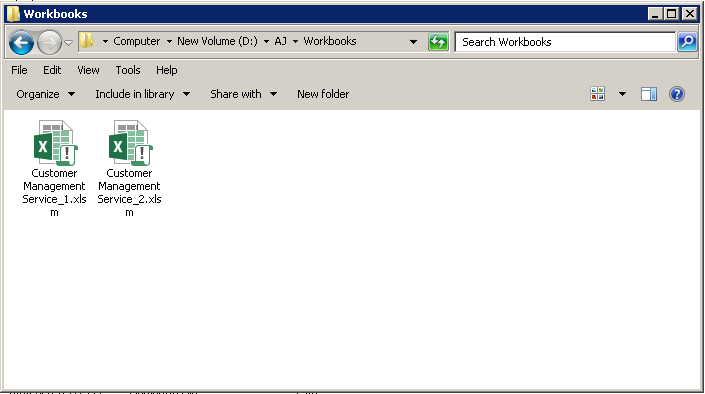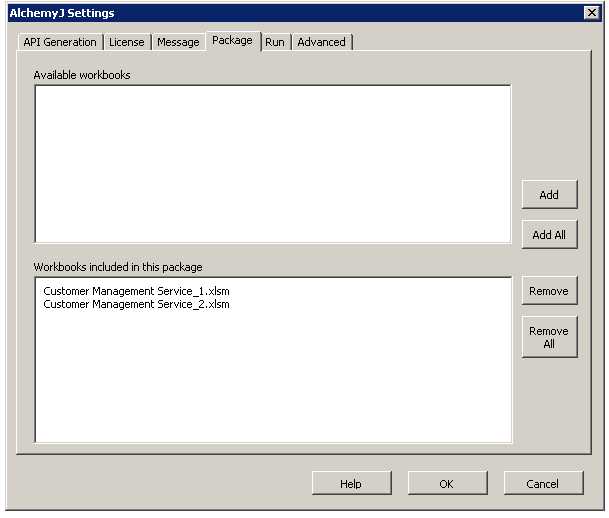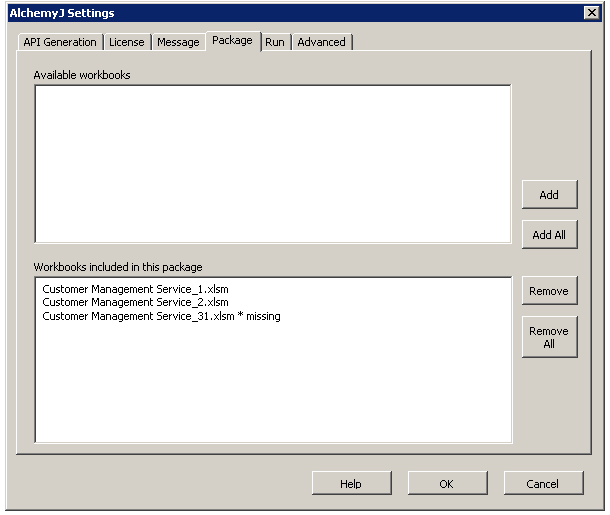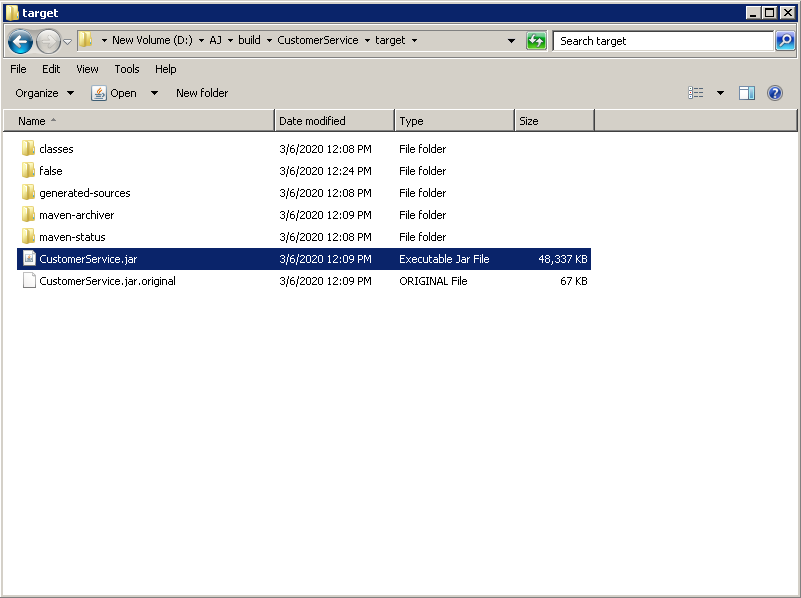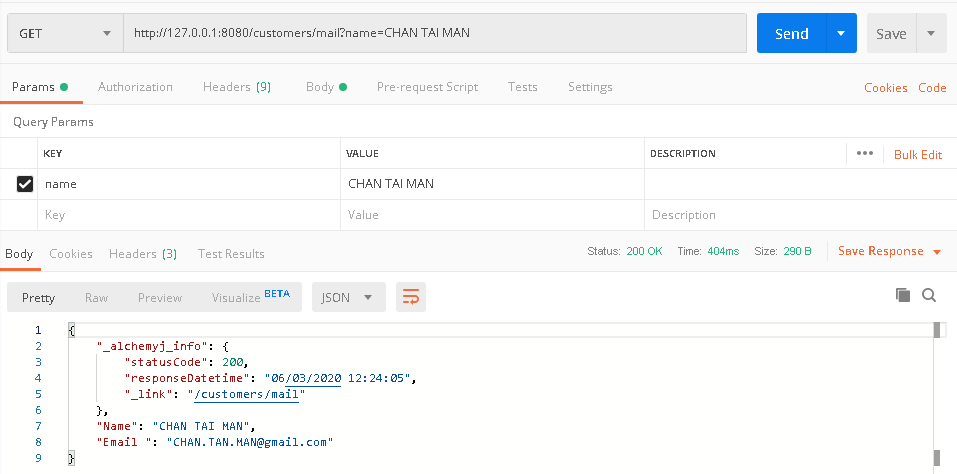Multiple-Developer Projects
AlchemyJ supports multi-developers (multi-analysts) API development project. This maximizes the efficiency for solving or speed up the API development of the complex API model. The idea of the multi-developers project in AlchemyJ is similar to the Divided-and-Conquer approach. Users can break down a complex model into a number of simple models. Each of the simple models is contained in a separated workbook and handled by an individual developer. AlchemyJ will combine all simple models into a solution for the complex model.
Rules to be followed
To ensure the multiple workbooks can be compiled successfully, the following rules must be adhered to:
- Create a CustomerService endpoint group in workbook1. Set Endpoint group path to /customers. In this endpoint group, define a Get Customer function point.
Create a MailService endpoint group in workbook2. Set Endpoint group path to /customers. In this endpoint group, define a Get Mail function point.
Make sure the endpoint path of Get Customer and Get Mail are unique across the two workbooks.
Ensure each workbook can be built separately without error.
Validate multi-Workbooks
The 'Validate' option in the AlchemyJ ribbon will validate the current workbook only. Multi-workbooks validation will be done when click Generate API.
When any workbooks cannot pass the validation, the messages will be shown in the '##Message' sheet. You can open other workbooks by clicking on the link in 'Related Cell Address' to view the error details.
How to build multi-Workbooks?
Put all workbooks in the same directory.
Open a workbook as the main workbook. In this example, workbook1 is used as the main workbook.
Click Settings Icon on AlchemyJ ribbon, the AlchemyJ Settings Window will appear.
Click the Package tab to configure the related Workbooks. All files in xlsm format in the same directory will be shown in the 'Available Workbooks(s)' section. Click the workbook name you are expecting to build with the main workbook and click the 'Add' button.
Click 'OK'. It is not mandatory to add the current workbook name here. The current workbook name will be added automatically.
Workbooks that have been included but missing are denoted with '* missing' at the end of a workbook name. Missing workbooks will be ignored during API generation.
Click the 'Generate API' button in the AlchemyJ ribbon. Both functions 'Get Customer' and 'Get Mail' will be compiled into the same package in the build path.
Execute the compiled Jar package as a local web service, both function points can be run and executed.
Workbook 1 - Function Point (Get Customer)
Workbook 2 - Function Point (Get Mail)