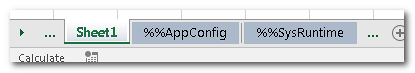Create AlchemyJ Workbook
The first step to start using AlchemyJ to develop an API is to create an AlchemyJ workbook.
Based on a Sample Model
Launch Microsoft Excel, go to the AlchemyJ ribbon and click "New Model".
Choose the model template to create a Java API Model or REST API Model.
- Save the workbook and select the file type as Excel Macro-Enabled Workbook.
Starting from a blank workbook or an existing workbook
Launch Microsoft Excel and start with a new blank workbook. Save the workbook and select the file type as Excel Macro-Enabled Workbook.
Go to the AlchemyJ ribbon and click on Initialize Model.
Two system worksheets (%%SysRuntime and %%AppConfig) will be added to the workbook.
Add definition worksheet from AlchemyJ ribbon for your API. Refer to AlchemyJ Workbook Structure to select the required definition worksheets.