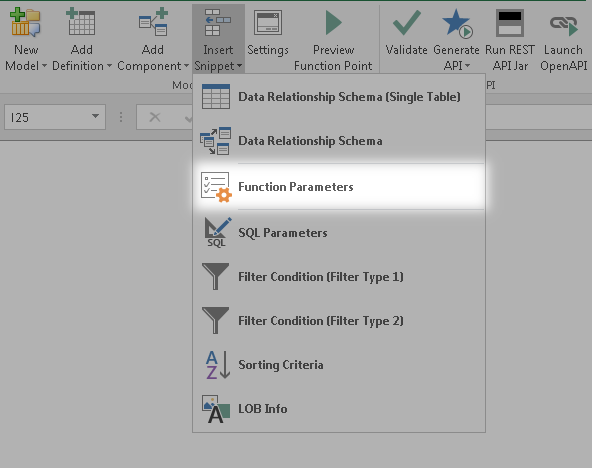Function Parameters snippet
Description
The Function Parameters snippet would be used in AlchemyJ Extended Functions ajCustomFunction to construct the required input parameters.
In the AlchemyJ Ribbon, click on Insert Snippet. Under the dropdown, select Function Parameters.
Column definition
| Column Name | Description |
|---|---|
| Name (mandatory) | This column is for the parameter name. |
| Value (mandatory) | This column is for the parameter value. |
| Type (mandatory) | The following data types are supported: String - java.lang.string Boolean - boolean Integer - int Double - double Long - long Float - float Date - java.util.date |
Example
In Calling External Java Function recipe book, the method parameters is YearofBirth-##-1990-##-Integer. When using the function parameters snippet, user can just input the value in the snippet table. In the ajCustomerFunction, specify the range B6:D7 for method_parameter.