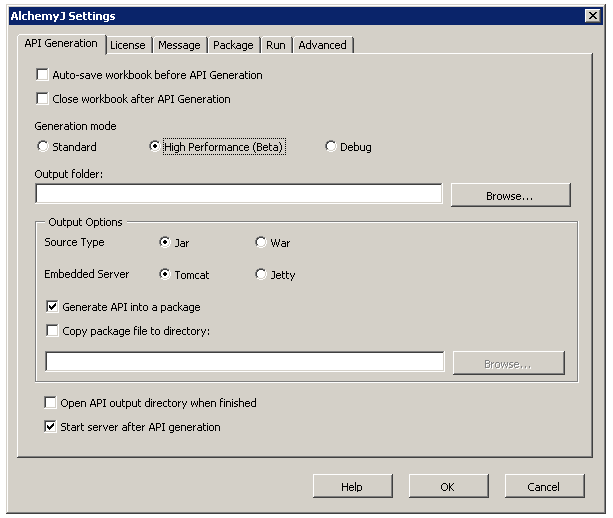Improve performance using high performance mode
Compiling an API using high performance mode
AlchemyJ can compile an API using high performance mode which improves API execution performance with advance execution algorithm. Use the following steps to enable high performance mode for an API:
- Go to the AlchemyJ ribbon, click Settings.
- On the Build tab, select High Performance Mode(Beta) from the Generation mode.
Making an API eligible for high performance mode
While high performance mode can compile an API in a more optimized way, certain criterias must be met:
- INDIRECT is not used in the workbook.
- OFFSET is not used in the workbook.
- Do not use a static address(using a string directly) in the formula. ajAddress should be used for all parameters and definition fields that expect an cell/range address text.