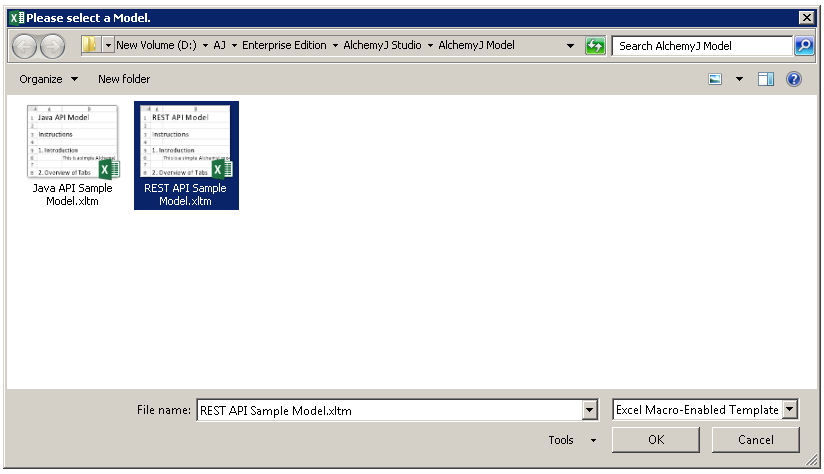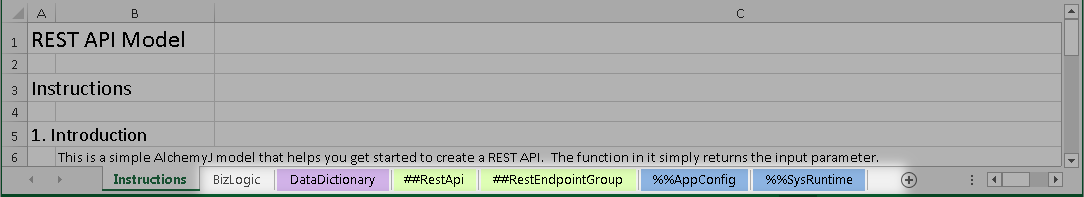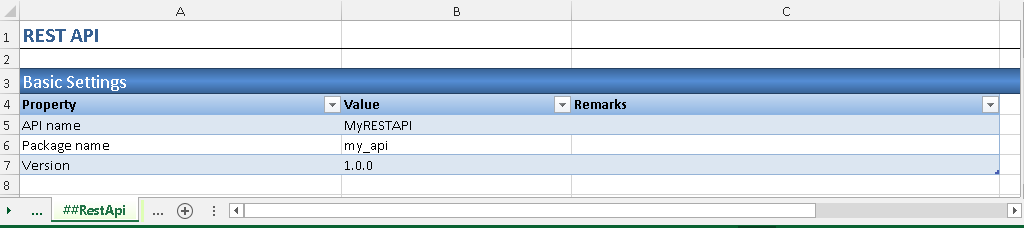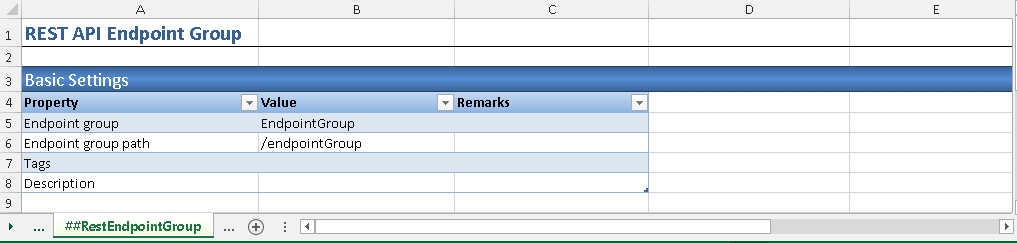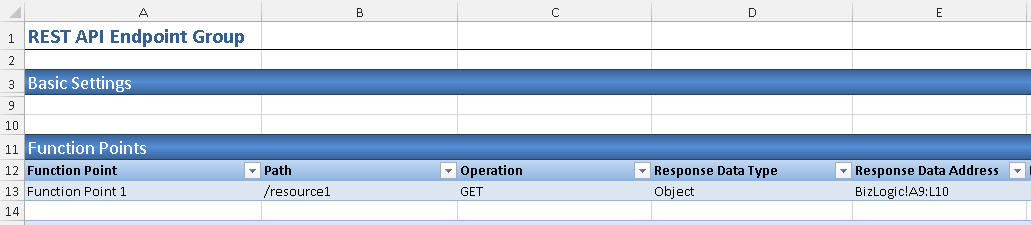Write Your First REST API
Create REST API from Sample Model
In AlchemyJ Studio, there are built-in sample models. This is a guide to create your first AlchemyJ REST API from the sample model. The function in the sample model simply returns the input parameter.
Launch Microsoft Excel, go to the AlchemyJ ribbon, click New Model.
Select REST API Sample Model.xltm and click OK
You will get a new workbook with all the necessary worksheets.
Refer to Introduction to AlchemyJ Workbook for more details about the AlchemyJ Workbook.
Specify your preferred API name and package name in the basic setting section of ##RestApi worksheet. The default API name is 'MyRESTAPI' and the default package name is 'my_api'.
Specify your preferred endpoint group path in the basic setting section of ##RestEndpointGroup worksheet. The default endpoint group path is '/endpointgroup'. It will be part of the REST API URL when running this service.
Specify your preferred function point name and function point path in the function points section of ##RestEndpointGroup worksheet. The default function point name is 'Function Point 1', it will be used when you preview the output in the AlchemyJ Studio. The default path is 'resource1', the path will also be a part of REST API URL and it will appear after the endpoint group path.
Save the workbook and select the file type as "Excel Macro-Enabled Workbook (*.xlsm)".
Done! We are good to go. The next step would be to preview our work.