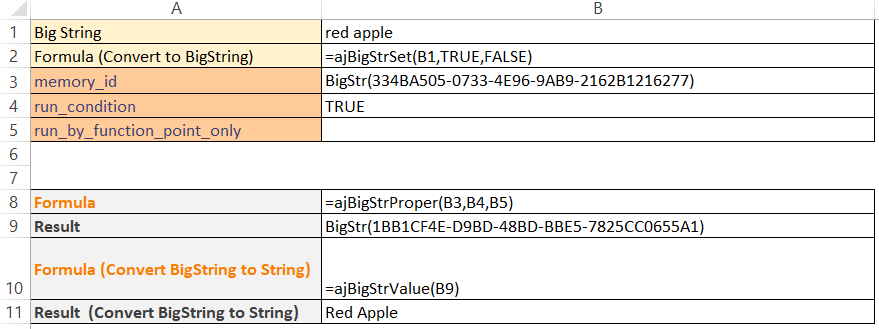ajBigStrProper function
Description
Converts the Big String text to proper case; the first letter in each word is uppercase, and all other letters to lowercase.
Syntax
ajBigStrProper(memory_id, [run_condition], [run_by_function_point_only])
| Argument Name | Argument Type | Description |
|---|---|---|
| memory_id (big string ID) (required) | String | The memory address id that keeps the Big String text. A big string ID can be retrieved from ajBigStrSet() or configure Big String value from More Tools tab in AlchemyJ ribbon. |
| run_condition (optional) | Boolean | The function will run when the value is TRUE. Otherwise will not run. The default value is TRUE. |
| run_by_function_point_only (optional) | Boolean | If it equals FALSE, the function can be executed through ‘Excel Calculation’ (can be either Automatic or Manual, Calculate Now or Calculate Sheet) or Preview Function Point. If it equals TRUE, the function can be executed with Preview Function Point (AlchemyJ ribbon \ Preview Function Point) only. The default value is TRUE. |
The function will return:
1) Return Value: Big String
2) Return Type: Single Value
Example
In this example, we will demonstrate how to convert a Big String to proper case. In this example, we would be transforming 'red apple' to 'Red Apple'.
The Big String value we have used here is 'red apple'. To use the ajBigStrProper formula, firstly we have to convert 'red apple' into a big string ID. This is done using the ajBigstrSet formula.
After converting into a big string ID, we can then use the formula as shown in B8 and it will return a Big String value.
To verify the result, we can use the ajBigStrValue formula in B10 to make it into a normal String. As seen in B11, we have successfully transformed the Big String into proper case 'Red Apple'.
Error Scenarios
It will return #VALUE! when missing any required parameter or mismatch parameter type. Besides, system will also raise error for below scenario(s).
| Error Scenario |
|---|
| Big String ID does not exist. |