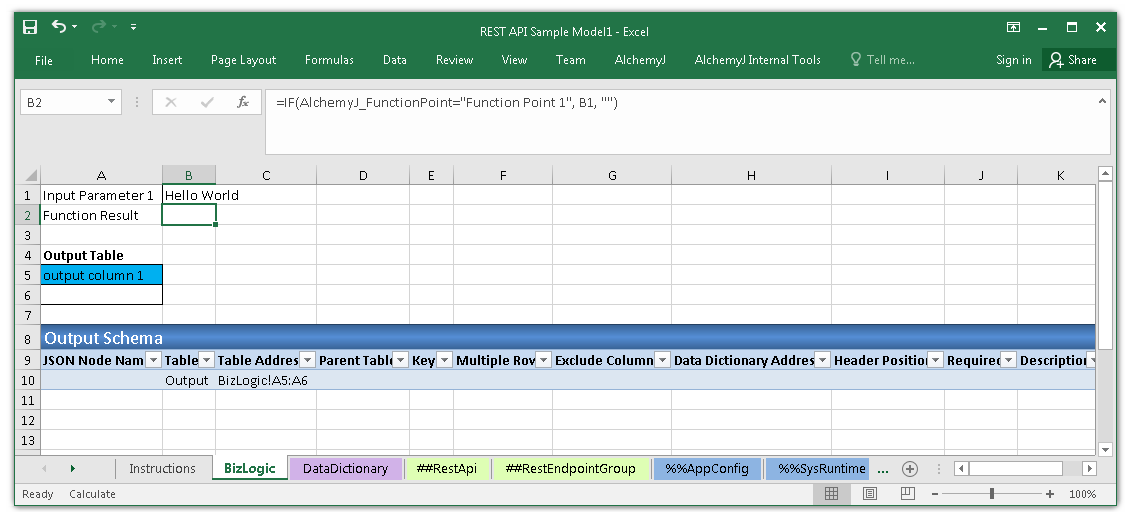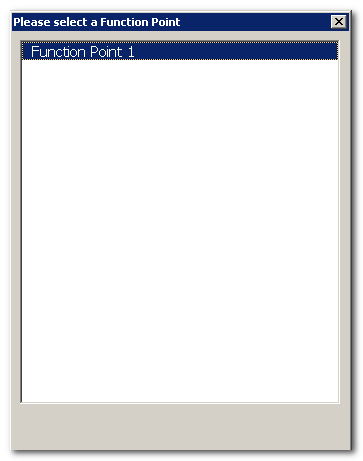Preview Your First REST API
Preview in AlchemyJ Studio
To preview the result of a function point, go back to the "BizLogic" worksheet, the input parameter is located in B1.
The function point in this sample API puts the output result in B2. The formula of B2 is IF(AlchemyJ_FunctionPoint = "Function Point 1", B1, "") . The condition to check the AlchemyJ_FunctionPoint name is for avoiding the function being triggered repeatedly.
We will key in 'Hello World' in this case.
You should notice that the output B2 has not changed. Click on "Preview Function Point" to simulate the result.
Select the Function Point to run. In this case, choose Function Point 1 as the name defined in the function points section.
Done! The cell is updated.
Please note that the Preview Function Point function will set the workbook calculation option to manual. This is because when AlchemyJ Extended Functions are used, e.g. ajDBRunSQL, it is not expecting it runs from time to time.