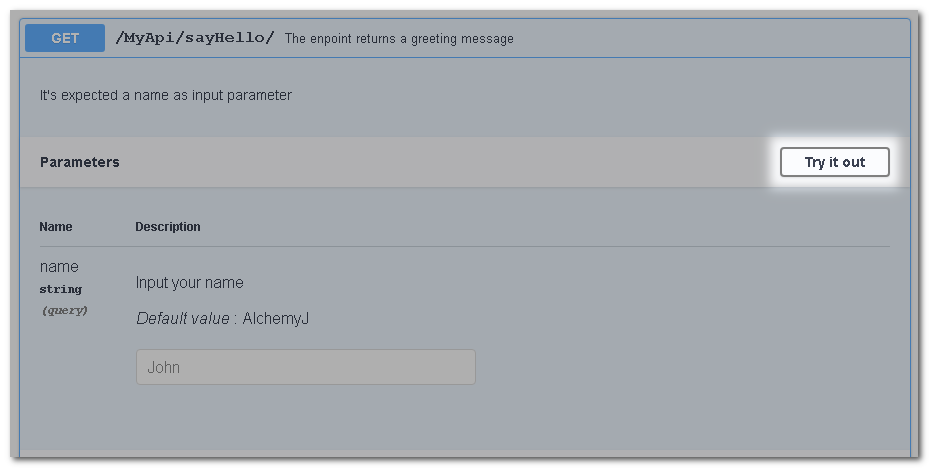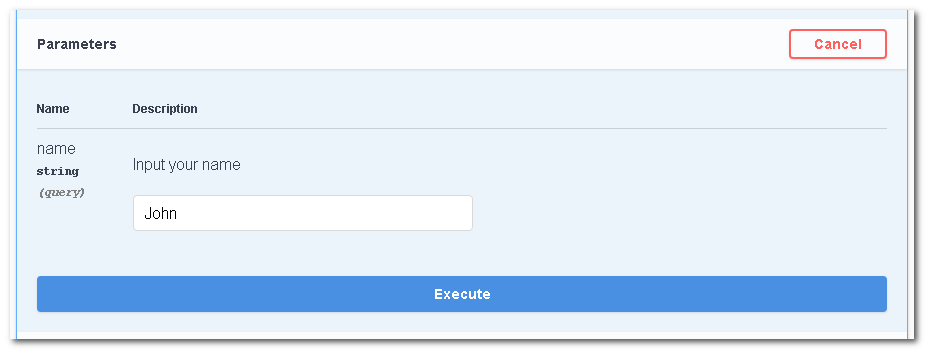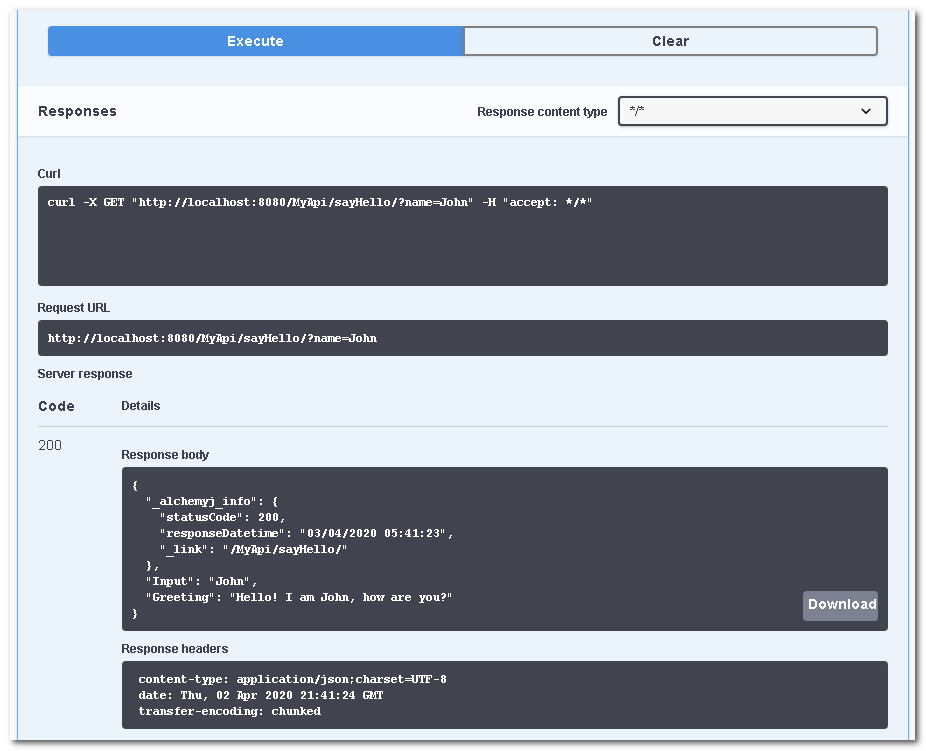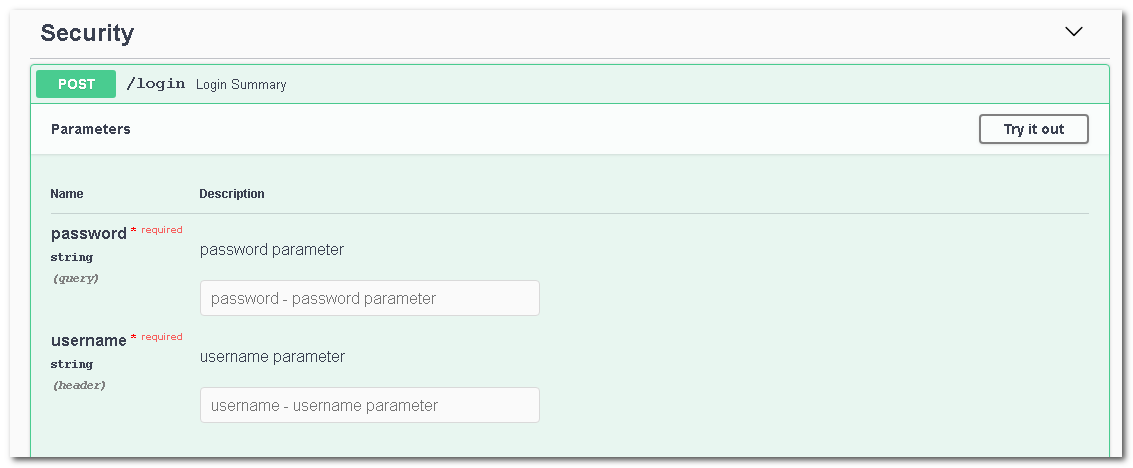Try Your REST API Using OpenAPI Specification Site
Besides presenting the specification, the built-in specification UI allows you to test the API. There is a "Try it out " button for every endpoint. After clicking on the button, you can have the test result of the endpoint displayed on the page immediately.
Thereafter, the relative parameter field(s) of the endpoint will become available for input. If you have defined the example value, which will be filled into the field automatically, you can even click on the Execute button to test it. There is no need to input anything. You can edit the input values if needed. If the field is left blank, the default value would be used.
Before triggering the endpoint, you can find the example response and its model.
The response will be presented on the page after clicking the Execute button, including the response body and headers.
If your API enabled the security service, the endpoint for login and logout would be automatically added under the Security Tag. You can use it to login to test other endpoints.
Please note that the OpenAPI does not allow setting up of header fields. Thus, JWT and Database Token with token location in header are not supported. If you want to test these security feature, use Postman or other web service testing tool instead.